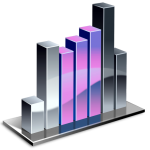
What is Caseworx?
Caseworx is the dental case record keeping software developed by JKL Software, the software company of Dr. Kenneth Lau and Nelson Mark. They have made a custom version available to IAO members for free, for use with Tier Advancement.
Downloading: All IAO Members may download Caseworx software at no cost on the JKL Software website.
Who should be using Caseworx?
Members of the IAO working towards their professional advancement can take advantage of JKL’s Caseworx case presentation system to build cases quickly, efficiently, and with better accuracy. Electronic case submission for worldwide access to impartial case scoring.
Fellow Candidates. Fellow candidates can use it to upload their cases for review by Education Committee Examiners. They can do this at any time. Once the case is uploaded it will be assigned to an Education Committee Examiner for review and scoring.
Diplomate Candidates. Diplomate candidates may also use this software to submit their cases for review by IBO Examiners. This can be done at any time during the year. Once the case is uploaded it will be assigned to an IBO Examiner for review and scoring.
System requirements.
In order to achieve optimal performance, Caseworx requires certain system requirements. These system requirements may be found on the Caseworx website at: jklsoftware.com/products/Caseworx.
Installation Access Code and Account Set-Up
After download, Caseworx software will go through an installation process. As part of the process you will be asked to input a code before creating your user account.
In order to obtain the code, please contact IAO Headquarters at +1 414.272.2757 or by email.
Each Caseworx account is specific to the computer you are using to download and install Caseworx and will not be accessible on other computers.
Using Caseworx on multiple computers. Although, Caseworx software can be downloaded to an unlimited number of computers, each Caseworx software account is tied to a specific computer. Cases prepared and submitted on one computer will not be accessible on another computer, even if it also has Caseworx software. In order to avoid confusion, it is recommended that each user designate a single computer as their “Caseworx computer” and do all case preparation and submission from that computer.
